- 1-10課
- 11-20課
- 31-40課
- 41-50課
- 51-60課
- 61-70課
- 71-80課
第十三課:基于ARP發(fā)現(xiàn)內(nèi)網(wǎng)存活主機(jī)
專注APT攻擊與防御
https://micropoor.blogspot.com/
ARP簡(jiǎn)介:
ARP,通過(guò)解析網(wǎng)路層地址來(lái)找尋數(shù)據(jù)鏈路層地址的一個(gè)在網(wǎng)絡(luò)協(xié)議包中極其重要的網(wǎng)絡(luò)傳輸協(xié)議。根據(jù)IP地址獲取物理地址的一個(gè)TCP/IP協(xié)議。主機(jī)發(fā)送信息時(shí)將包含目標(biāo)IP地址的ARP請(qǐng)求廣播到網(wǎng)絡(luò)上的所有主機(jī),并接收返回消息,以此確定目標(biāo)的物理地址
1.nmap掃描
root@John:~# nmap -sn -PR 192.168.1.1/24

2.msf掃描
msf > use auxiliary/scanner/discovery/arp_sweep
msf auxiliary(arp_sweep) > show options
Module options (auxiliary/scanner/discovery/arp_sweep):
Name Current Setting Required Description
---- --------------- -------- -----------
INTERFACE no The name of the interface
RHOSTS yes The target address range or CIDR identifier
SHOST no Source IP Address
SMAC no Source MAC Address
THREADS 1 yes The number of concurrent threads
TIMEOUT 5 yes The number of seconds to wait for new data
msf auxiliary(arp_sweep) > set RHOSTS 192.168.1.0/24
RHOSTS => 192.168.1.0/24
msf auxiliary(arp_sweep) > set THREADS 10
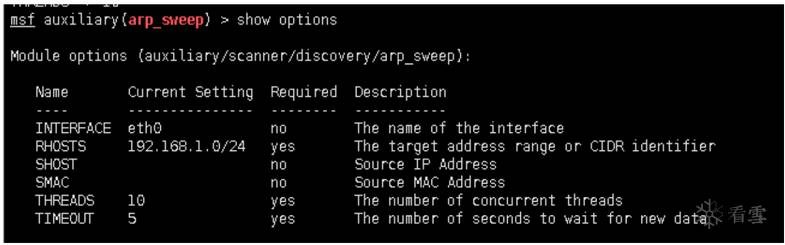
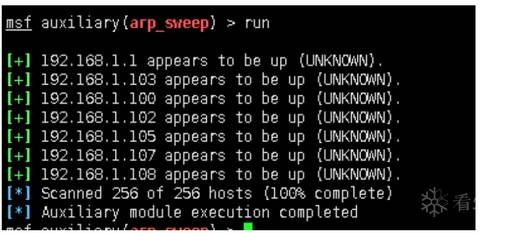
3.netdiscover
root@John:~# netdiscover -r 192.168.1.0/24 -i wlan0
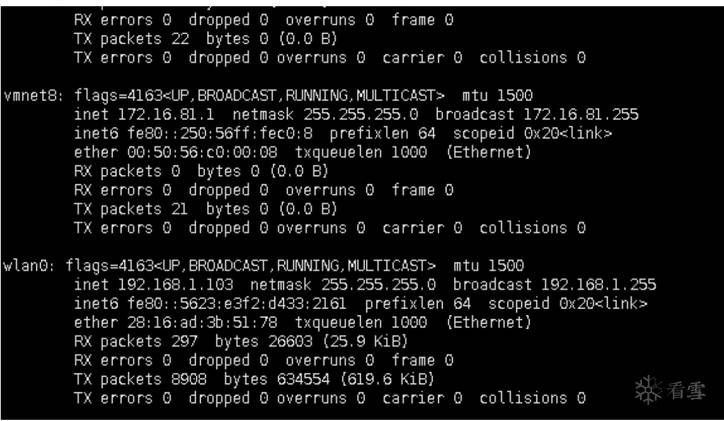
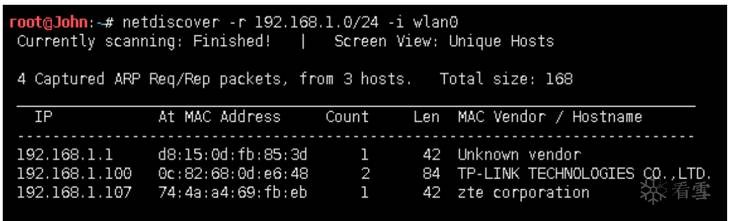
4.arp-scan(linux)
(推薦)速度與快捷
項(xiàng)目地址:https://linux.die.net/man/1/arp-scan
arp-scan沒(méi)有內(nèi)置kali,需要下載安裝。
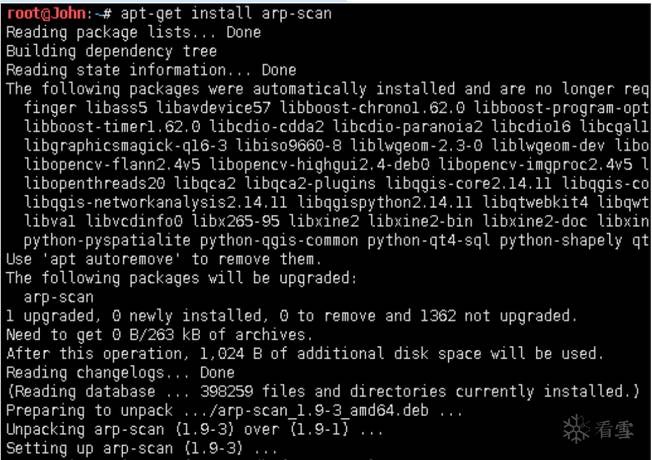
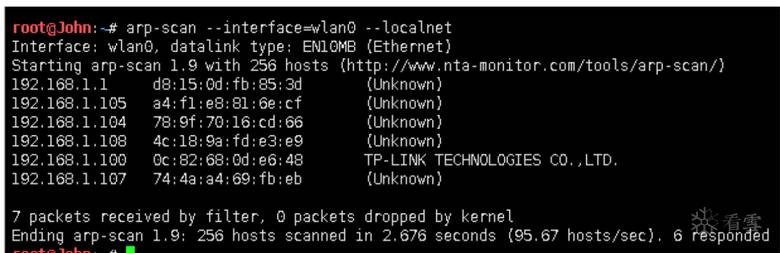
5.Powershell
c:tmp>powershell.exe -exec bypass -Command "Import-Module
.arpscan.ps1;Invoke-
ARPScan -CIDR 192.168.1.0/24"
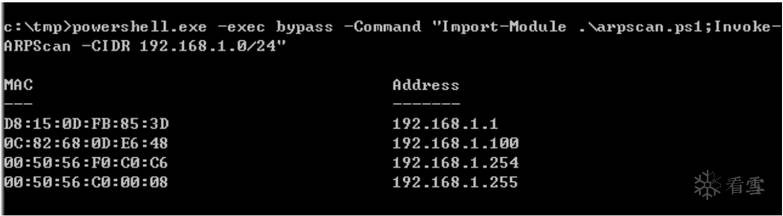
6.arp scannet
項(xiàng)目地址:
https://sourceforge.net/projects/arpscannet/files/arpscannet/arpscannet%200.4/
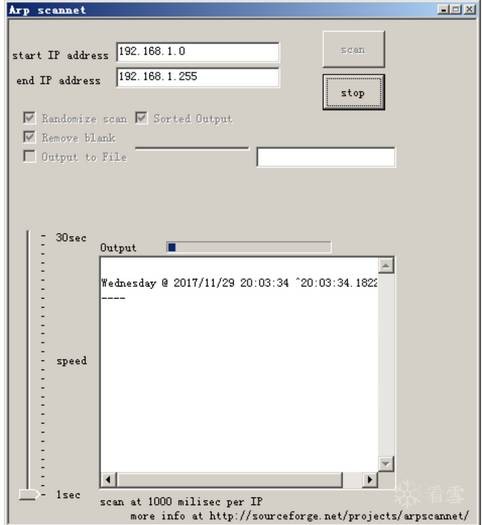
7.arp-scan(windows)
(推薦)速度與快捷
arp-scan.exe -t 192.168.1.1/24
項(xiàng)目地址:https://github.com/QbsuranAlang/arp-scan-windows-/tree/master/arp-
scan(非官方)
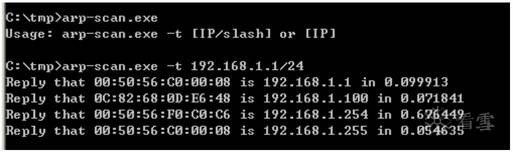
8.arp-ping.exe
arp-ping.exe 192.168.1.100
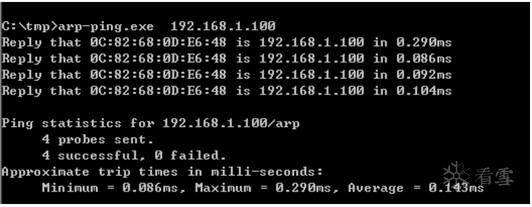
9.其他
如cain的arp發(fā)現(xiàn),一些開(kāi)源py,pl腳本等,不一一介紹。
附錄:
以上非內(nèi)置文件網(wǎng)盤(pán)位置。后門(mén)自查。
鏈接:https://pan.baidu.com/s/1boYuraJ 密碼:58wf
Micropoor
?
問(wèn)答
其他問(wèn)答

暫無(wú)記錄
筆記
{{ item.create_date_fmt }}
{{item.is_public == 1 ?"已公開(kāi)":"未公開(kāi)"}}
筆記審核中
收起
刪除
編輯
{{ item.likes }}
{{ item.likes }}
采集
已采集
資料下載

暫無(wú)記錄
作業(yè)

暫無(wú)記錄

